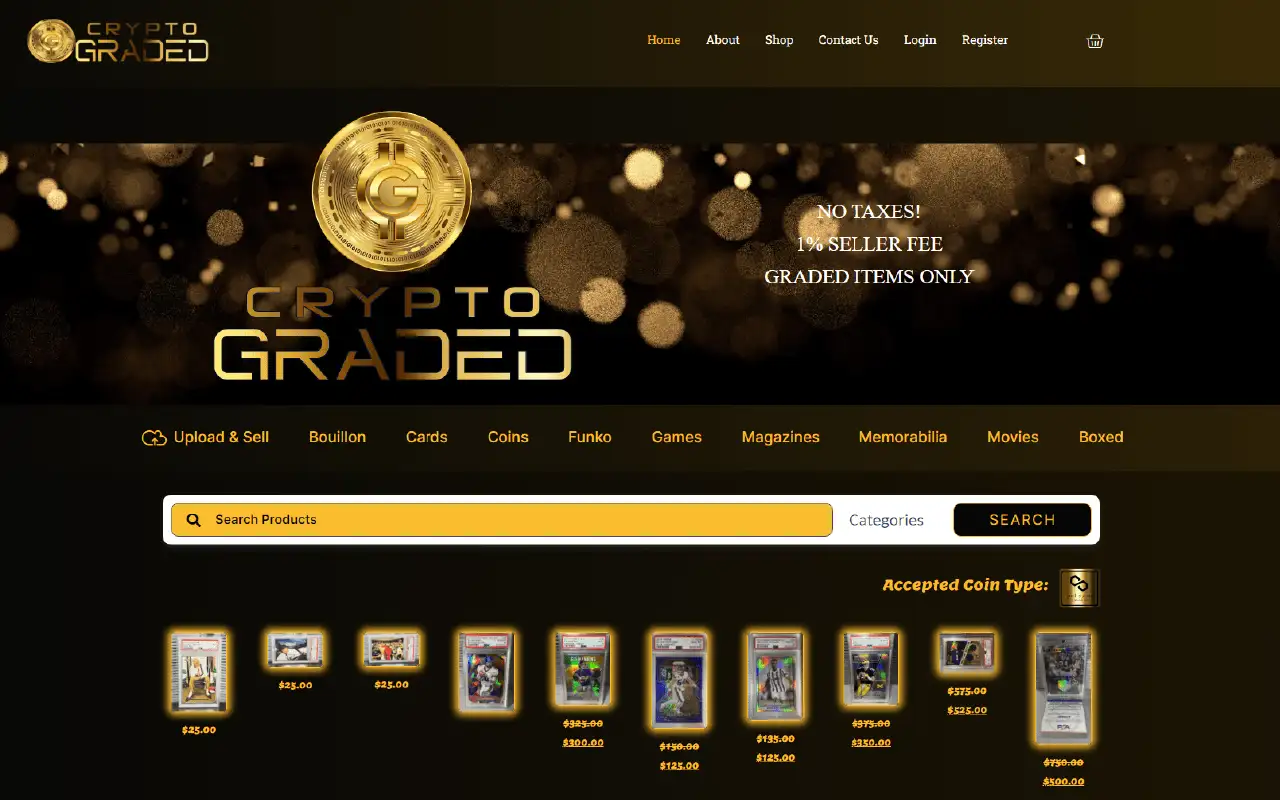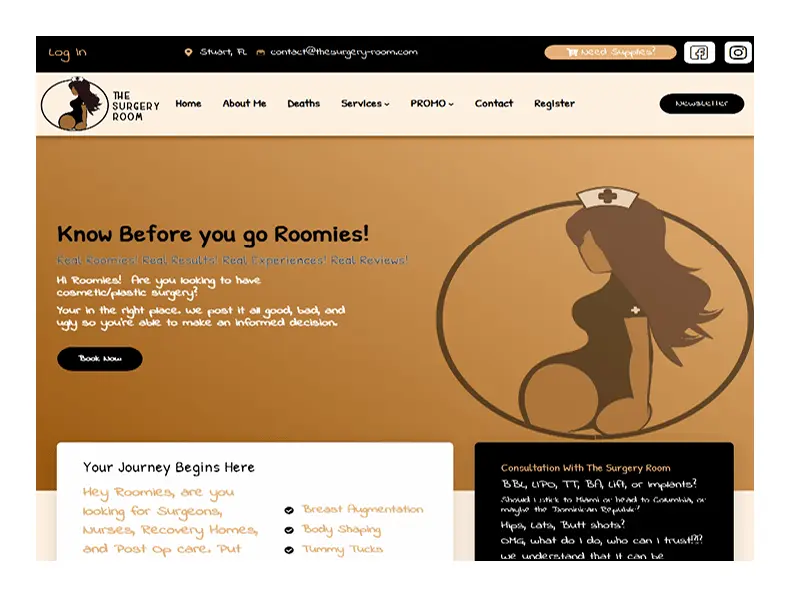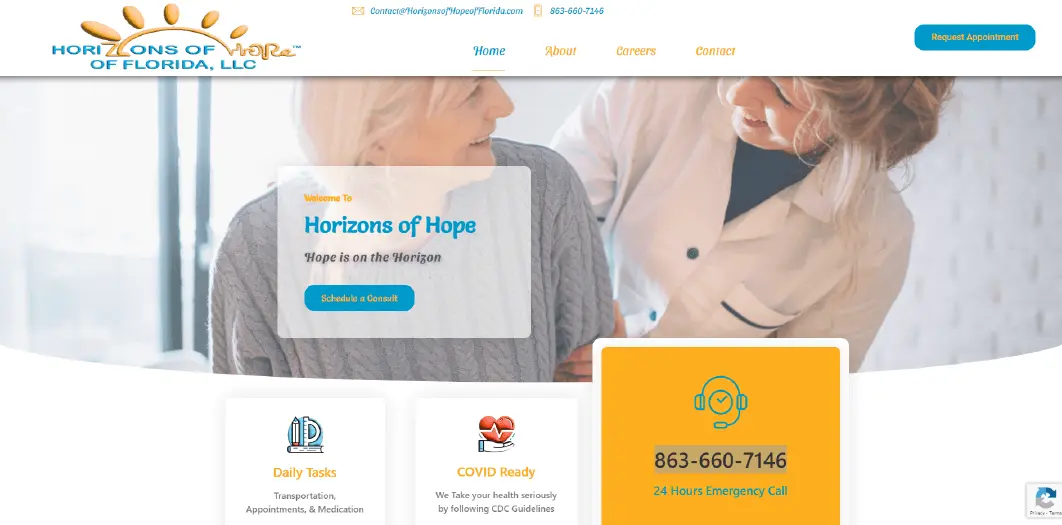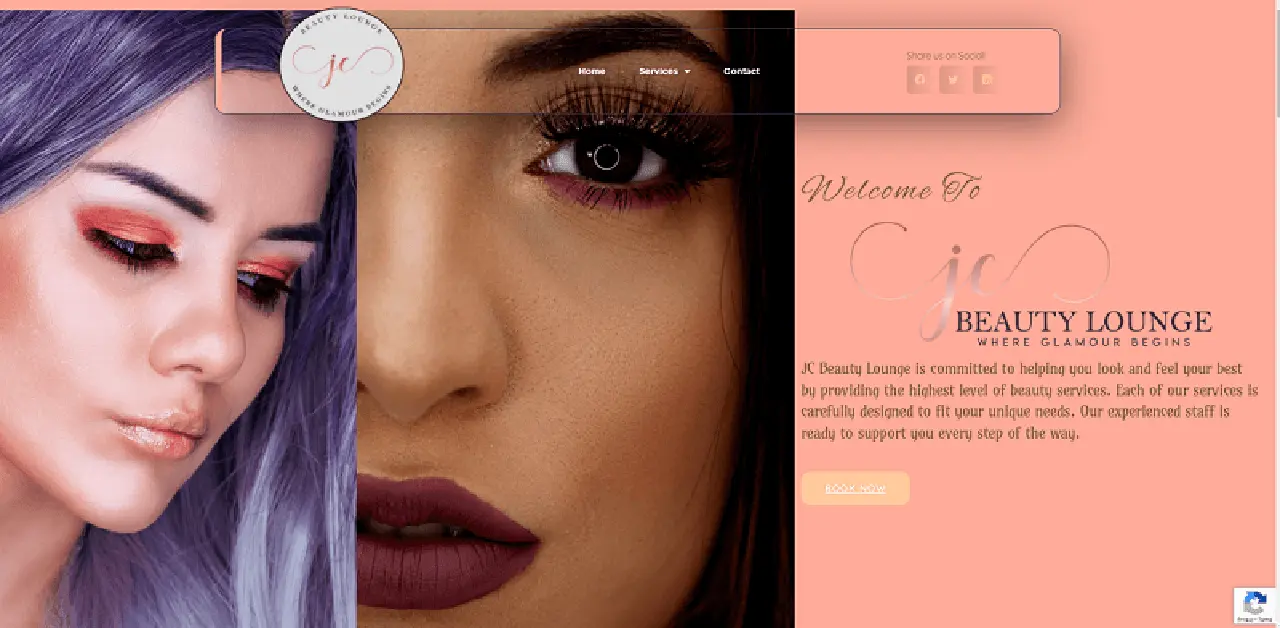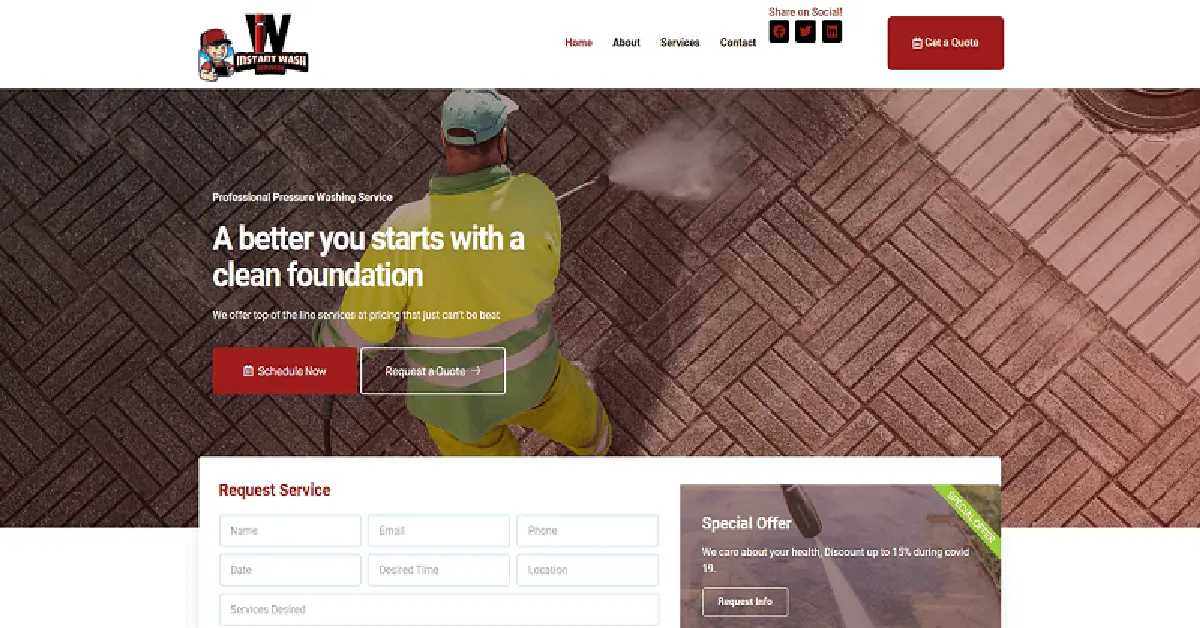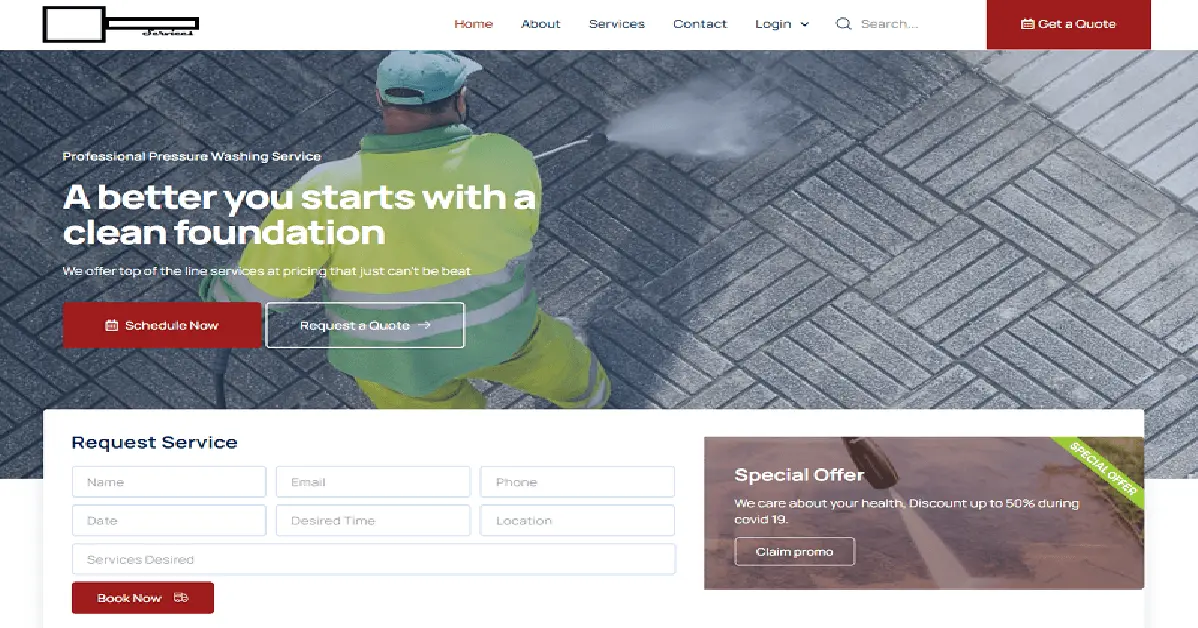Do you want to know how to drive more traffic to your website? Are you struggling to attract more visitors and climb in rankings on Google?
Then don’t worry, we’ve handpicked 30 amazing SEO hacks that will help you get more organic traffic and improve rankings on Google in no time.
Since this is a long post with a ton of high-value SEO tips, we’ve organized them into categories for you. You can click the category to skip ahead to the section you’re interested in:
- On-Page SEO Hacks: Maximize Organic Traffic
- Site Speed SEO Hacks: Optimize Your Site for Speed
- Content SEO Hacks: Get Traffic From Existing Content
- Social Networks SEO Hacks: Get More Referral Traffic
- Local SEO Hacks: Boost Rankings on Google Maps
- Off-Page SEO Hacks: Winning Backlink Strategies
Let’s start with walking you through some actionable on-page SEO hacks to help you maximize your organic traffic.
On-Page SEO Hacks: Maximize Organic Traffic
On-page SEO includes everything you’re doing on your own website to optimize it to rank higher in search results.
Using the right on-page SEO hacks, you can help Google to better understand your content and match it with the people who are searching for it.
Here are a few quick hacks you can use to boost your on-page SEO and get more traffic!
1. Increase CTR By Adding the Year to Your SEO Title
Did you know that the more people click on your site in search results, the higher you’re likely to rank?
A great way to increase your click-through rate (CTR) is by adding the year to your SEO title. It helps users see that your content is fresh and current, which Google and other search engines also favor.
This strategy will work best for content that’s already ranking on the 1st page of the search results, since boosting your CTR will first and foremost help move you up in rankings on the 1st page.
Adding the current year to your SEO title is super easy when using the best WordPress SEO plugin in the market, All in One SEO (AIOSEO).
To get started, you simply scroll down in the post or page you’re editing to the AIOSEO Settings and go to the Post Title section.
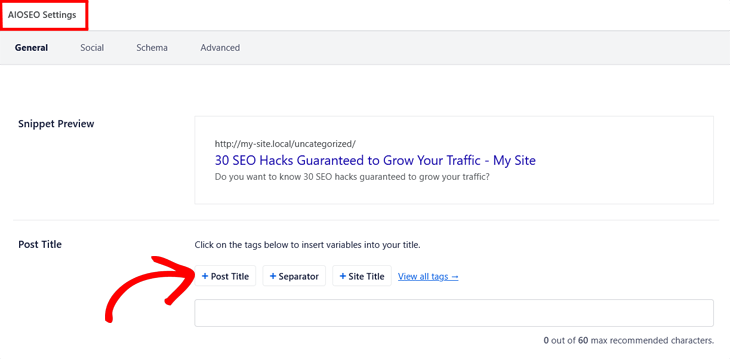
Here you can click on the different tags to insert variables to your SEO title. For example, if you click on the + Post Title tag, AIOSEO automatically adds your post’s title as SEO title.
The Snippet Preview above the Post Title shows an example of how your SEO title will look in the SERPs (Search Engine Result Pages.
Next, click on the + Post Title tag, and it’ll open a drop-down menu where you can choose to add the Current Year to your SEO title.
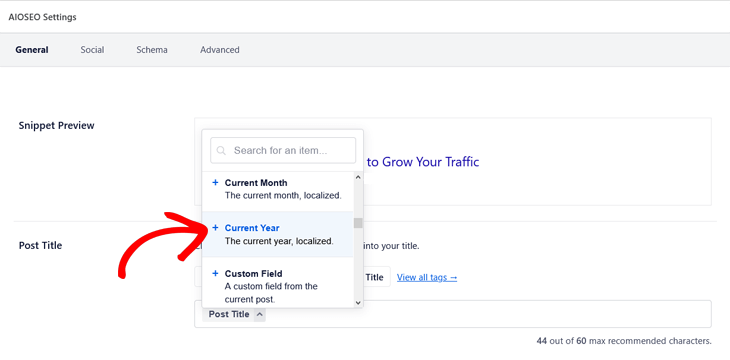
Simply click on it, and the Current Year is added!
Now the year will be updated automatically for you – no need to spend time updating it yourself.
If you prefer, you can also type in your SEO title and year directly in the Post Title field.
2. Optimize Your Images with Descriptive Alt Text
Alt text or alternative text is crucial for SEO. It helps Google understand what your images are about. As well as helps visitors to get information about your images if they can’t be displayed on your site.
Alt text is an HTML attribute that’s added to the image tag, which is used to show images on a page.
It can look like this:
<img src="img_playful-black-kitten.jpg" alt="Playful black kitten" width="500" height="600">When writing your alt text, you should describe your image as clearly as possible. Don’t just use one or two words to write your alt text. Instead, imagine how you would describe your images to a blind person.
For example, rather than using just ‘cake’ use ‘milk chocolate ice cream cake’. This will also help Google to rank your image in image search.
But don’t stuff your alt text with similar keywords thinking it’ll help you rank higher. In fact, it can result in the opposite and Google may see your site as spam.
You can easily add your alt text in the WordPress block editor. Simply scroll down in the post or page you’re editing, and click on your image so that it gets marked with the blue frame. Then, go to the Image Settings in the right column of your editor, and type in your alt text in the Alt Text (alternative text) field.
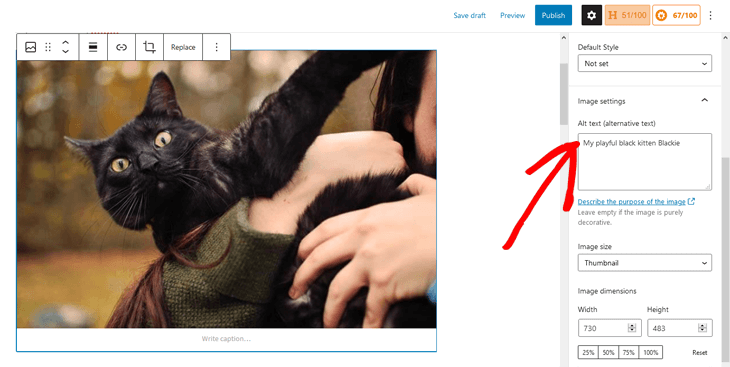
An easy step in boosting your image SEO, but that’s often overlooked.
3. Make Your URLs SEO-Friendly
An SEO-friendly URL describes the page using keywords that are easy to read for both search engines and users. It should first of all provide a good user experience and tell search engines what the page is about.
Here’s an example of an SEO-friendly URL:
http://www.example.com/how-to-make-a-websiteThis URL is short, organized, and easy to read. Search engines and users can tell what the page is about.
Unoptimized URLs, on the other hand, are random and hard to read or remember. They usually include numbers, letters, and special characters.
Like this one:
https://www.example.com/?p=10467To make sure your URLs on your WordPress site are SEO-friendly, head over to Settings » Permalinks and mark the Post name option.
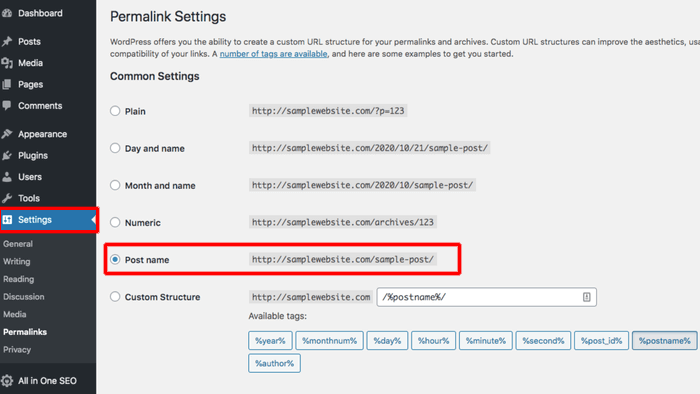
This URL structure is SEO friendly in most cases, but it doesn’t apply to all websites.
For example, a news publication site might need a URL with the day and name. Or a large site with hundreds of articles might need a custom structure.
You can check out WPBeginner’s post on SEO-friendly URL structure for WordPress to find the best URL structure for your business.
Also, don’t put dates or years in your URLs. This makes it more difficult to re-feature old content and users may think your content is old even after updating it. You’ll also save yourself the extra efforts of redirecting your URLs.
4. Unlock More Traffic by Adding Related Keywords to Your Content
It’s crucial to use the right variations of keywords if you want to increase your organic traffic and climb in rankings on Google. More importantly, you need to try and understand the intent behind what your users are searching for and optimize your content accordingly.
The first step is to create easy-to-read and high-quality content that uses related keywords and keyphrases. This also helps Google to understand the meaning or intent behind your content, and match it with more searches.
Best of all, the more keyword variations you use in your content, the more searches you can rank for, and the more traffic you’ll unlock!
You can easily find more keywords using AIOSEO’s Semrush integration. It will give you suggestions of additional keywords and even give you the search volume and trends straight from the screen.
Simply scroll down in the post or page you’re editing below your Focus Keyphrase and click on the Get Additional Keyphrases button.

This will open a new window where you can view suggestions of Additional Keyphrases.
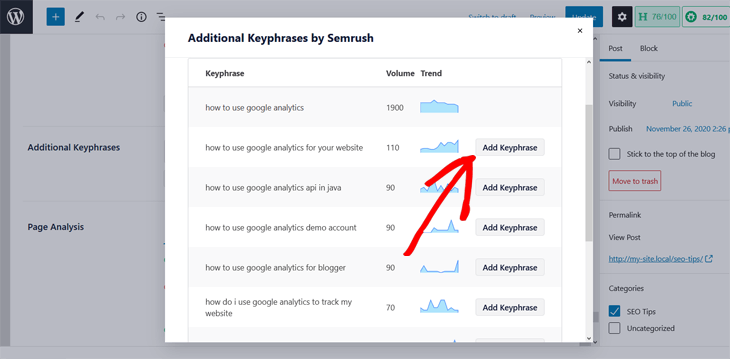
With a single click on the Add Keyphrase button, the new keyphrase will be added to your content.
As you can see, it’s never been easier to rank for more keywords and dominate the search results.
5. Write Descriptive Meta Descriptions to Boost Rankings
Meta descriptions have always been an essential part of SEO, and this isn’t likely to change any time soon.
The meta description is an HTML tag that summarizes a page’s content. Its purpose is to provide a short description of your page for search engines and users searching for content in the SERPs.
Here’s an example of AIOSEO’s meta description from the search results on Google:
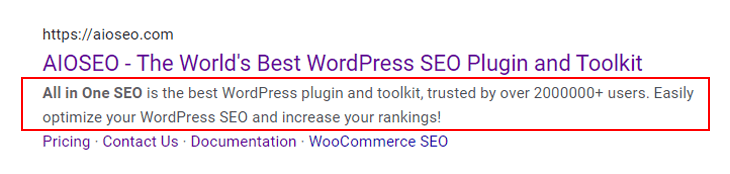
Today, Google mainly focuses on the user experience, so a good meta description should explain what your post or page is about. It should also be appealing enough for users to click through to your site.
That said, a good meta description should:
- Describe your page’s content
- Answers users questions
- Include a call to action
- Be unique and interesting
- Include your main or focus keyword
Of course, it can’t include all of the above at the same time. But depending on the topic of your page, you need to write as descriptive and interesting meta descriptions as possible to increase your CTR and boost rankings.
With AIOSEO, you can easily craft your meta descriptions directly in the Meta Description field.
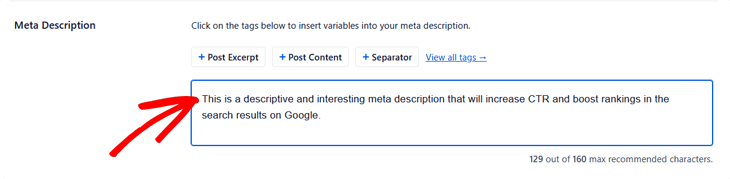
Don’t forget to include your main or focus keyword that you want to rank for.
You can also use any of the pre-installed tags to insert different variables. For example, the + Post Excerpt automatically adds your post’s excerpt to your meta description.
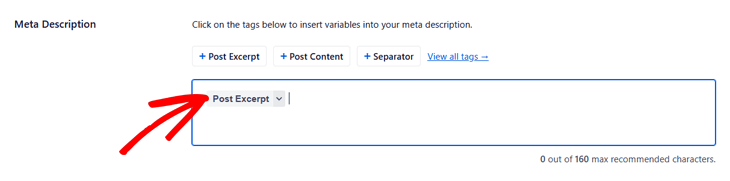
And AIOSEO even gives you the max recommended characters for your meta description. If you use more characters, your meta description will be cut off in the search result pages.
6. Create an XML Sitemap to Help Google Find Your New Content
An XML sitemap is a list of every new and important URL on your website. In other words, it helps Google to find and crawl your new content.
With AlOSEO, you can easily create an XML sitemap and send it to all popular search engines. In fact, once you’ve installed and activated AIOSEO, it automatically generates a sitemap for you.
All you need to do is check if it’s enabled by navigating to All in One SEO menu » Sitemaps and click on the General Sitemap tab.
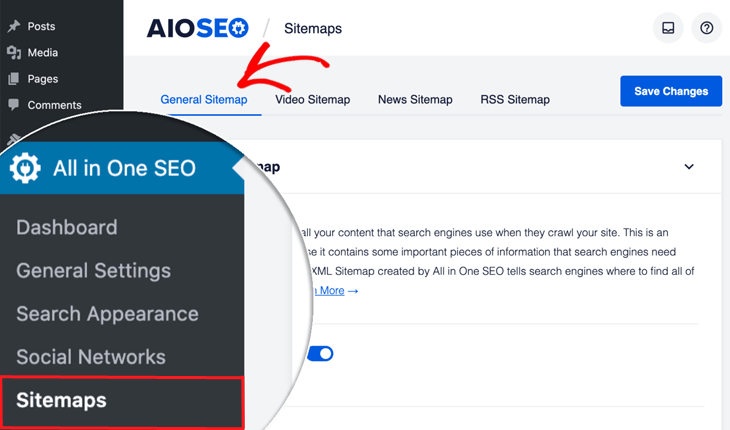
This will open the General Sitemap window, where you can see that the Enable Sitemap option is set to on.
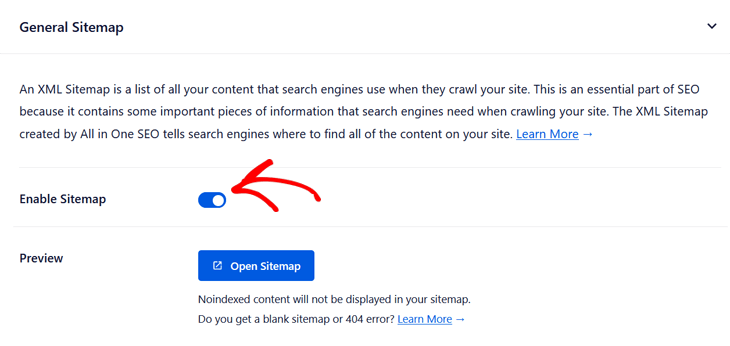
That’s it!
Also, if you use videos on your website, you can create a video sitemap to make sure Google finds your video content. And if you have a news website, you can create a news sitemap that automatically gets submitted to Google News.
7. Use Schema Markup and Rank for Google Rich Snippets
You’ve probably seen those nice looking rich search results on Google with star ratings and prices or questions and answers.
Google rich snippets can help you unlock the highest rankings and traffic for your site without you having to be an SEO expert. They allow you to add additional information about your pages.
Here’s an example of a rich snippet for recipes:
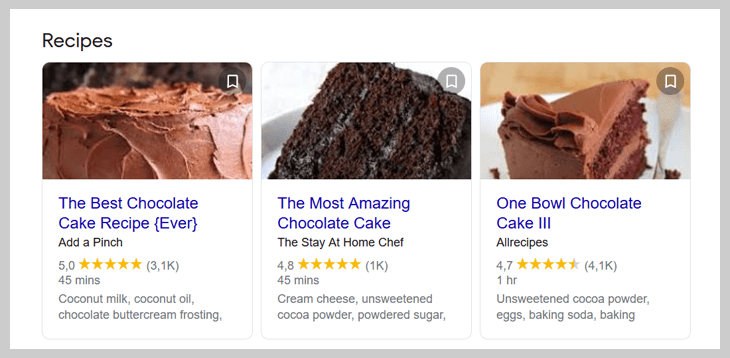
Looks good, right?!
As you can see, they show additional information like star ratings, cooking time, and ingredients straight from the search results.
Best of all, your listings get more noticeable in search, which means that you’re likely to drive more organic traffic to your site and increase sales.
Here’s another example of a rich snippet for FAQs:
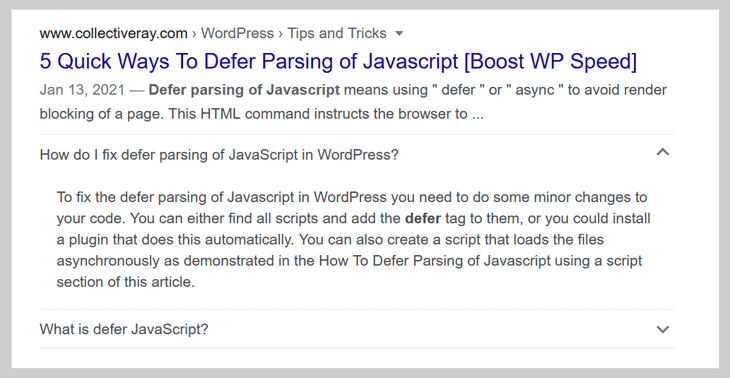
The FAQs rich snippets are useful for people searching for information and need quick answers to their questions.
Best of all, unlike most SEO changes, it doesn’t take months or years to see results from this. You can literally see results in less than 30 minutes.
Google rich snippets are created by adding schema markup or structured data to your web pages. You can easily add schema markup to your pages using AIOSEO. For more details, please check out AIO’s guide on how to add rich snippets to WordPress.
8. Use an SEO Checklist to Optimize Your Website
You won’t know how your SEO is doing and what to improve without analyzing your site. You can target critical issues and warnings before they hurt your rankings.
AIOSEO’s SEO Audit Checklist is a fantastic tool that will take your SEO efforts to the next level. Best of all, it’s a great tool for beginners who don’t know that much about SEO and how to best optimize their websites.
It lets you analyze your website in seconds and follow an easy-to-understand checklist to optimize your website for search engines. To get started analyzing your site, you need to navigate to the SEO Audit Checklist in the SEO Analysis settings.
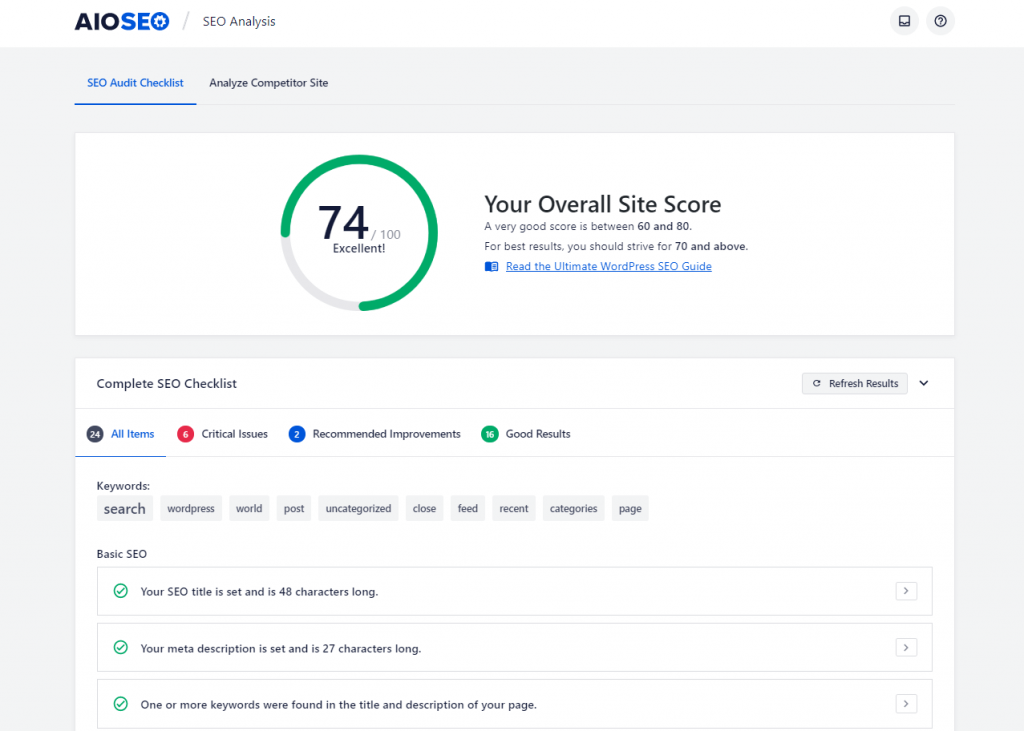
From here, you can check your SEO site score. The general rule of thumb is to aim for a score of 60 and above. If you end up with a low score, then you can scroll down to the Complete SEO Checklist section and look for recommendations on how to improve your score.
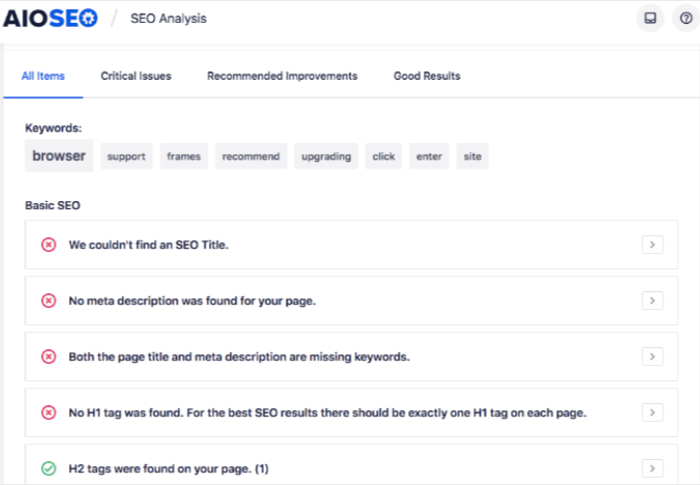
For example, from the above screenshot, it looks like this website is missing some critical areas of basic SEO. Now that you know these problems, you can use this checklist to fix them and raise your SEO score to get higher rankings. Check out our SEO Audit Checklist feature page to learn more about this fantastic SEO tool.
Now, let’s take a look at something exciting!
9. Spy on Your Competitors and Steal Their Keyword Ideas
A great way to get ahead of your competition is to do an SEO competitor analysis and steal your competitor’s keyword ideas.
When analyzing what’s working for your competitors, you’ll get insight into the strategies that are successful for others in your market. And by finding the keywords that give your competitors the highest ROI (Return on Investment), you can use this information to improve your own SEO efforts and gain an edge.
AIOSEO’s Analyze Competitor Site tool lets you spy on your competitors with a single click. Just enter your competitor’s website URL in the Enter Competitor URL field, and press the Analyze button.
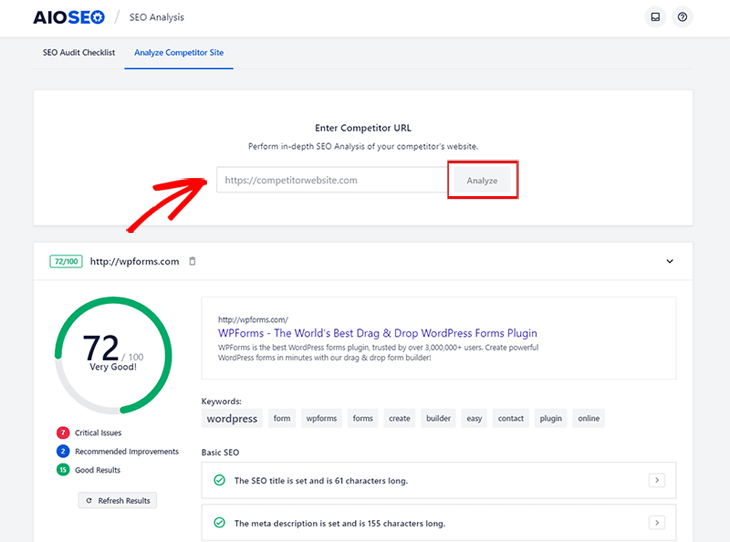
Your competitor’s SEO analysis will then show up in the same window, and you can see what keywords they’re using and get valuable WordPress SEO tips.
You can also compare other important SEO metrics, like page title, description, and page load speed.
Pretty great!
This is really valuable if you want to improve your SEO efforts and gain an edge over your competitors. For more details, you can check out AIO’s guide on how to do an SEO competitor analysis the easy way.
Site Speed SEO Hacks: Optimize Your Site for Speed
Google has confirmed that site speed is a ranking factor on both desktop and mobile, so it’s important that your website is fast enough.
Let’s take a look at a few things you can do to increase your site speed without having to be a web developer next.
10. Install a Cache Plugin to Increase Page Loading
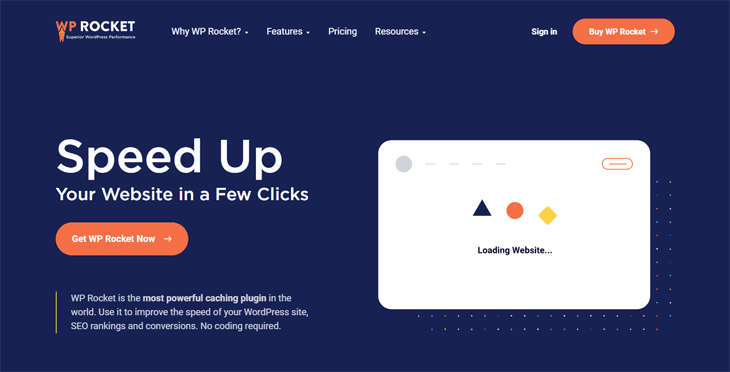
To optimize your site for speed, you can start by using a cache plugin. Browser caching can help speed up your website by storing some of the larger files on your site locally in the user’s web browser.
For example, WP Rocket offers a comprehensive set of tools to help speed up your website, such as page caching and preloading. You can also use other cache plugins, such as WP Optimize or WP Fastest Cache.
11. Compress Your Images to Reduce File Size
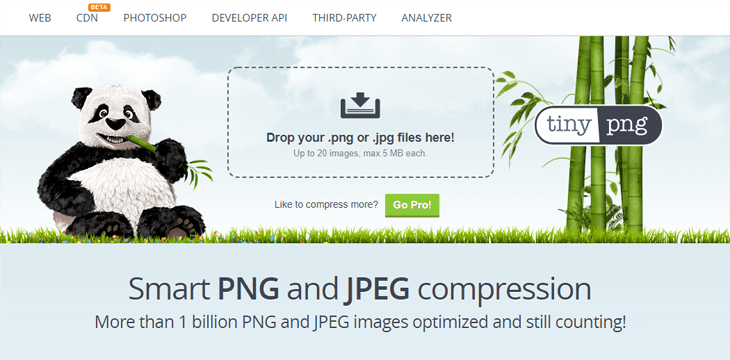
Compressing your images to reduce your site’s overall file size is crucial for SEO since it affects your page loading. A website that’s large in file size gets heavy and will take longer to load.
Fortunately, you can speed up your page loading by compressing your images. You’ll also decrease your bounce rate from users who don’t have the patience to wait for your site to finish loading.
To compress your images, you can use free services, such as:
- TinyPNG for PNG & JPG files
- CompressJPEG for JPG files
- Optimizilla for PNG & JPG files
This can reduce your image file size by 70% and more, which will have a huge impact on your site speed.
12. Use a CDN to Improve Site Speed Even More
And if you want to take your site speed efforts to the next level, you can use a CDN (Content Delivery Network) to serve a cached version of your site from the server closest to your geographical location.
This will help speed up your website because it limits the number of internet hops it takes to display your content from your original server (your web hosting provider).
To learn more about CDN and how to connect your site, you can check out WPBeginner’s guide on how to install and setup WordPress CDN.
13. Make Your Site Mobile-Friendly Using a Responsive Theme
The rise of mobile devices has made failure to look after mobile SEO a death sentence.
Don’t stop breathing now…
…it’s not as bad as it seems.
If your site isn’t optimized for mobile, Google will still show it. But it’ll rank mobile-friendly sites higher because of its mobile-first index. With mobile-first-index means that Google mainly uses the mobile version of your content to index and rank your site.
That being the case, the easiest way to make your site mobile-friendly is to use a responsive WordPress theme that adapts to different screen sizes and devices. To find a responsive theme, please visit WPForm’s post on the 60+ best responsive WordPress themes.
Content SEO Hacks: Get Traffic From Existing Content
Did you know that you can increase your organic traffic just by updating your existing or old content?
With the right content SEO strategy, you can rank higher in search results for your existing content, increase CTR, and drive more organic traffic to your website.
Here are a few easy content SEO tips that can have major effects on your rankings!
14. Use Long-Tail Keywords to Get More Organic Traffic
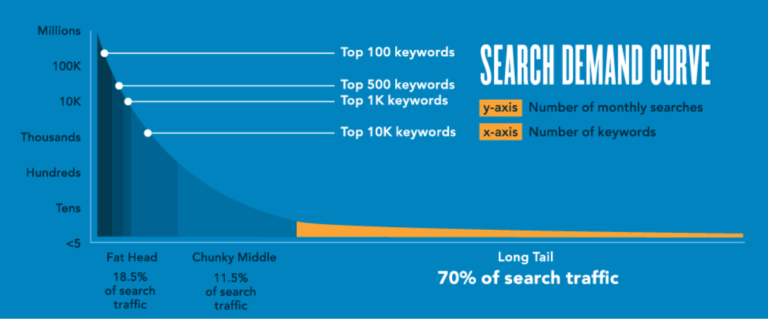
Did you know that long-tail keywords make up for 70% of search traffic? So if you want to get more organic traffic, you should definitely use long-tail keywords in your content.
But what are long-tail keywords really?
Long-tail keywords are phrases people enter into search engines when they’re looking for something specific. Often, they’re 3 or more words. And they can help increase your organic traffic, dominate search rankings, and boost your conversions.
Let’s say a user wants to purchase running shoes. An example of a long-tail keyword would be: buy running shoes for flat feet. On the other hand, a short-tail keyword would be: buy shoes.
Optimizing Your Content for Long-Tail Keywords
With AIOSEO, you can add long-tail keywords and even get an SEO analysis of how well you’ve optimized them in your content. All you need to do is enter your long-tail keyword in the Focus Keyphrase field and press Enter.
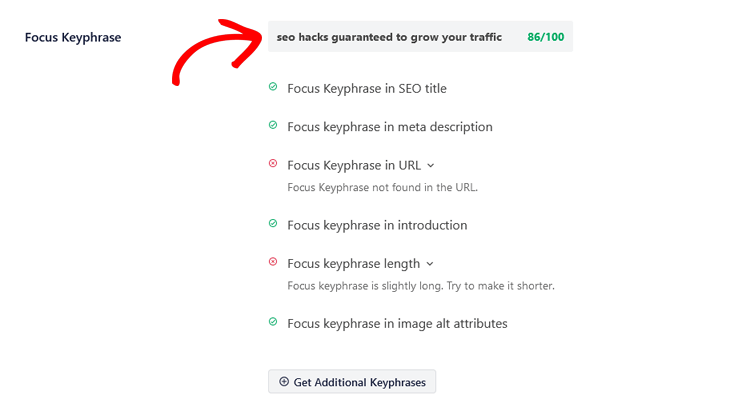
AIOSEO then checks how well you’ve used it in your content and gives recommendations on improvements. This, so that you can maximize your rankings in search engines.
15. Improve Readability and Keep Visitors on Your Site
Did you know that users spend less than a second deciding whether they want to stay on a page or not? That’s why your content has to be interesting, engaging, and easy to read so that the readers want to stay glued to your site.
Readability is also an important factor for search engines. Like mentioned earlier, content that’s easier to read often ranks higher than content that’s difficult to read. It also lowers your bounce rate, and Google sees your site as more relevant.
That’s why you should always break up your content with shorter sentences, subheadings, images, quotes, and bullet lists—anything that will keep the reader glued to your content and stay on your site.
Improve Readability Using AIOSEO
AIOSEO automatically analyzes readability issues and makes suggestions on how you can improve your content in the Page Analysis section. Simply click on the Readability tab and it will show a list of what you’ve done well and what needs to be improved.

Here you can see that this blog post has 4 readability errors that need to be fixed and recommendations on how to improve your content.
Use AIOSEO’s readability analysis tool to improve your content, and you’ll keep visitors glued to your site in no time.
16. Help Google Discover Your New Content With Internal Linking

It’s important to have a good internal link structure for SEO. This helps visitors navigate your site, and it also helps Google to discover your new content.
There are two main methods for building a good internal link profile:
- Always include relevant internal links to your own content whenever publishing a new piece of content.
- And on a regular basis (weekly or monthly), update your older content to add links to newer content.
This will help your readers and Google to discover how all your content is related. And to make sure Google knows about all your links and ranks your content, you need to write descriptive anchor texts. As well as creating an XML sitemap as we showed you earlier.
Internal Linking Made Easy with AIOSEO
AIOSEO’s awesome Link Assistant feature will help you automatically find new internal linking opportunities.
It will crawl all of the pages on your site and generate a Links Report with insights like:
- Linking Opportunities — Recommendations of relevant posts and pages you can link to internally, as well as anchor text you can use.
- Orphan Pages — Discover all of your orphan pages (pages that have no internal links) and suggestions of articles you can link to.

You don’t even need to edit individual posts and manually add the links yourself. Simply select the link suggestions that you want to apply to your content and click the Add Link button.
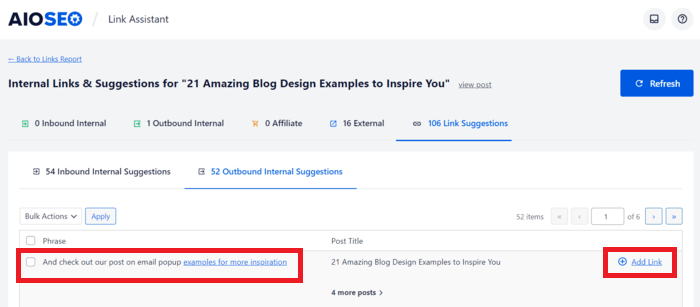
It’s that easy! The Link Assistant will save a ton of time on internal link building.
17. Repurpose Your Existing Content Into a Podcast
Another simple way of repurposing your content is to turn it into podcasts. Through podcasts, you can use your content to build a community and then direct them to your website for more information. This will help boost your rankings and drive more traffic to your site.
To create a podcast, you don’t have to do anything fancy. In fact, you can simply read out your blog posts, record the audio, and then upload it to your website using a WordPress podcast plugin.
Then you can submit your podcast to platforms like iTunes and Google Play to attract an audience and ask them to visit your website. For more details, you can check out WPBeginner’s step-by-step guide on how to start a podcast.
18. Get Conversational and Optimize for Voice Search
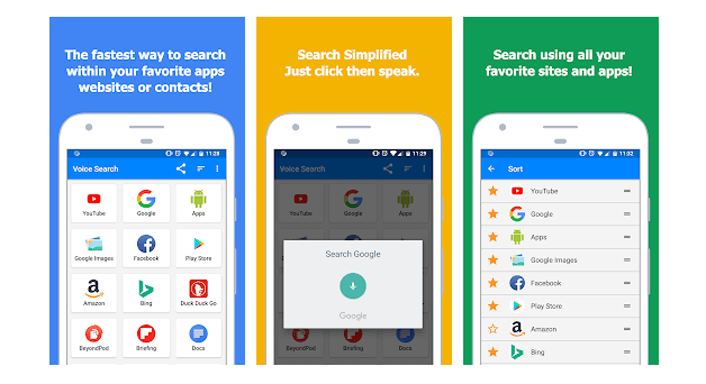
Voice search is quickly becoming one of the most popular ways consumers search for products and services online. It’s now more convenient for people to simply talk into their phones or smart speakers instead of opening Google every time they’ve got a question.
For instance, did you know that 45 million people use voice assistants every single day, and Google Assistant usage has increased by 400% in the last year?
With this in mind, we bet you’re now wondering how to optimize your site for voice search?
To optimize your site for voice search, you need to start with the following two steps:
- Try and figure out what a consumer will likely say, instead of type. Strangely enough, these two things are often different, so choosing the right keywords for voice optimization is important.
- Focus on publishing content that’s conversational on your site and write as you believe users will speak.
This, together with adding your main keywords to the content will take you far.
19. Increase Conversions by Linking Your RSS Feed
Did you know that you can increase conversions by linking to the highest converting pages in your RSS feed?
RSS (Really Simple Syndication or Rich Site Summary) is a type of web feed that allows users and applications to receive regular updates from a website or blog of their choice.
It’s a simple XML text file that includes a site’s updated information, which gets plugged into a feed reader that users can subscribe to.
WordPress comes with built-in default RSS feeds. But you can tweak and take control over the default feeds to increase conversions using AIOSEO.
In fact, in the RSS Content Settings, you can add text and links before or after your content.
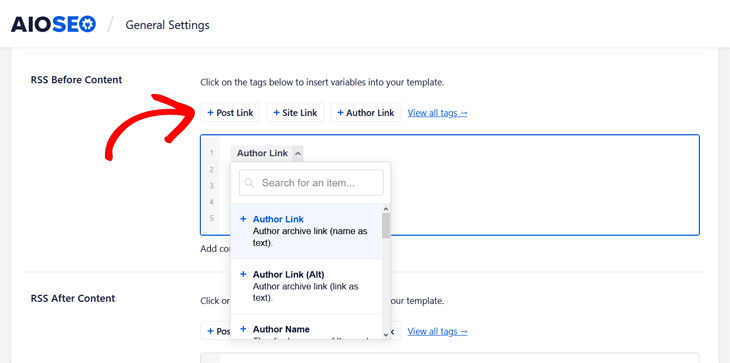
Here you can click on the tag you want to add and the link will be included in your feed. Or you can type in text straight into the field.
This is a great way of directing your readers to your most converting pages and growing your business.
20. Optimize Your Video Content and Rank in Video Search
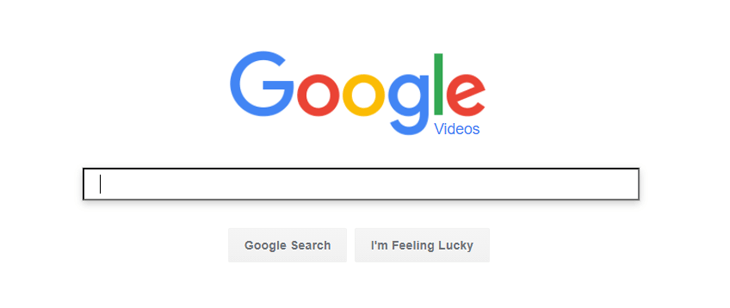
87% of video marketers say video has increased traffic to their website, and 80% say it directly helped to increase sales. Like you probably understand, videos are a great way to grow your website traffic and business.
Adding videos to your website can also help with:
- Increasing Your CTR (Click-Through-Rate) — including video on your site drives a 157% increase in organic traffic.
- Lowering Your Bounce Rate — people spend over twice as long on a page with video than without.
- Help You Get More Quality Backlinks — the higher the quality of your content, the more likely you are to get quality backlinks.
That being the case, it’s important that you optimize your video content to help Google find your videos and rank them in video search. And a first step is to create a video sitemap.
This is super easy with the help of AIOSEO!
In fact, if you have AIOSEO’s Pro version, the video sitemap is enabled by default. To learn how to configure your video sitemap, please visit our guide on how to create a video sitemap in WordPress the easy way.
Social Networks SEO Hacks: Get More Referral Traffic
Social networks SEO includes the things you’re doing to optimize your social media networks to get more referral traffic to your website.
It also helps you get more visibility online and can strengthen your brand. Let’s take a look at some quick and easy hacks that can boost your social media SEO next.
21. Let Google Know About Your Social Media Profiles
Optimizing your social media is important because it can strengthen your brand. You’ll gain more visibility and can generate more leads for your business. Also, the more your content is shared on social media, the more people will see it and link to it.
More importantly, it’ll also help you get more visibility in search. After all, your social media profiles are often ranked on the first page of the search results.
AIOSEO lets you connect up to 11 Social Profiles to let Google know which social media profiles are associated with your website:
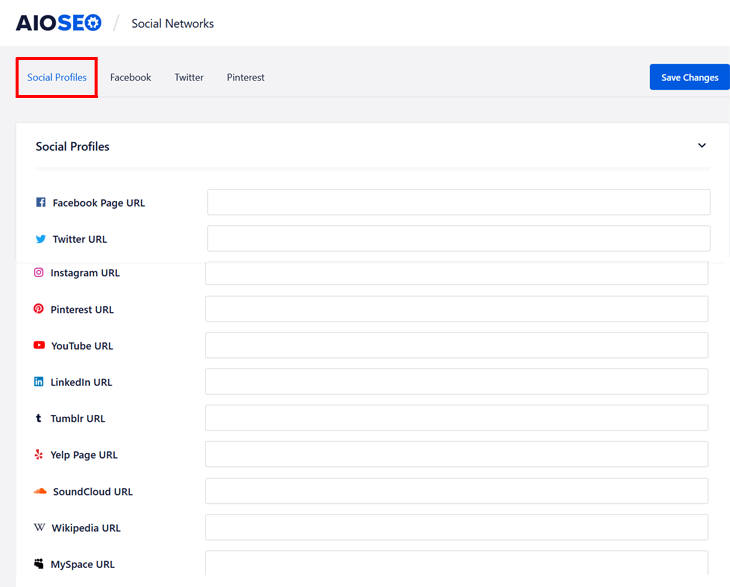
Simply paste in the URLs to your social media profiles and AIOSEO will let search engines know about them.
22. Add Twitter Cards and Facebook Thumbnails
Adding Twitter Cards and Facebook thumbnails on your website lets you control how your content looks when shared on social media.
It lets you choose the image and text that’s displayed, which means that more people will likely notice your content and click on it.
For example, this is a Twitter Card when sharing WPBeginner’s post on how to start your own podcast on Twitter:

As you can see, it looks appealing and you can include more information about your content.
Here’s another example of what one of our posts looks like after choosing which thumbnail that’s used when it’s shared on Facebook:
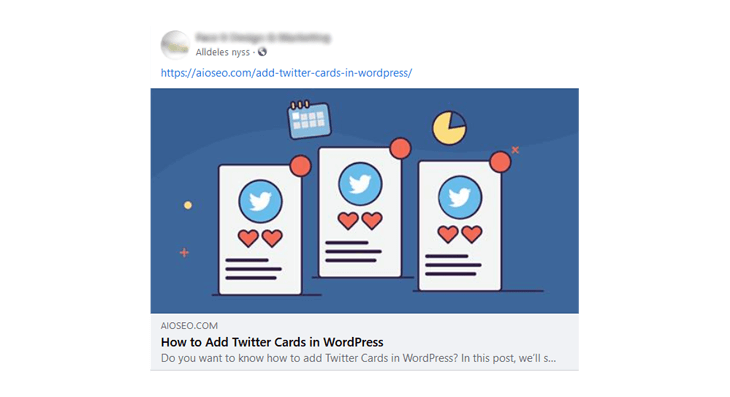
These nice looking thumbnails capture people’s interest, which makes them more likely to click on and share your content.
With Twitter Cards and Facebook thumbnails, you’ll also make sure that the right featured image is shown when your content is shared on social media. Best of all, it’ll increase referral traffic to your site.
AIOSEO makes this super easy and enables Twitter Cards and Facebook thumbnails by default upon activation. But if you want to customize them and add extra information, you can check out AIO’s guides on how to add Twitter Cards in WordPress and how to fix the wrong Facebook thumbnail.
23. Add Social Feeds to Your Site and Improve Organic Reach
Like mentioned, you can use the power of social media to boost your website’s search engine rankings.
With over half of the world’s population using social media, it makes sense to optimize your social media marketing so you can improve your website’s organic reach on Google.
And since social media profiles rank high in the search results, they can help your site rank higher when you add social media feeds to your website.
For example, instead of adding a plain social media button, you can embed your actual social media feed on your WordPress site using a social media feed plugin like Smash Balloon.
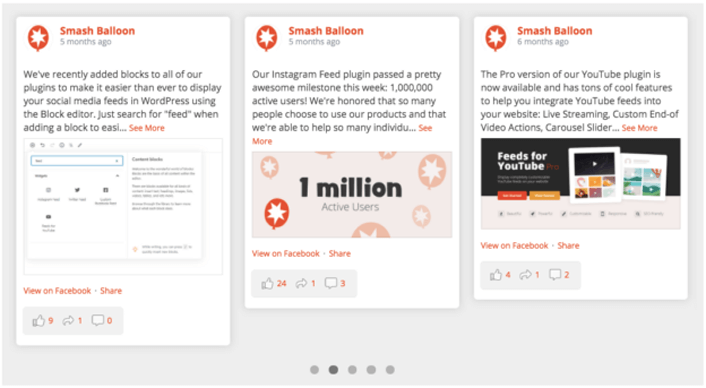
It lets you create completely customizable social media feeds tailored to your website.
Best of all, in contrast to regular social media plugins, Smash Balloon adds dynamic, indexed, and search engine crawlable content to your site. This will help boost your SEO even further.
Smash Balloon also lets you showcase your user-generated content, which we’ll take a look at next.
24. Encourage User-Generated Content and Get Free Marketing
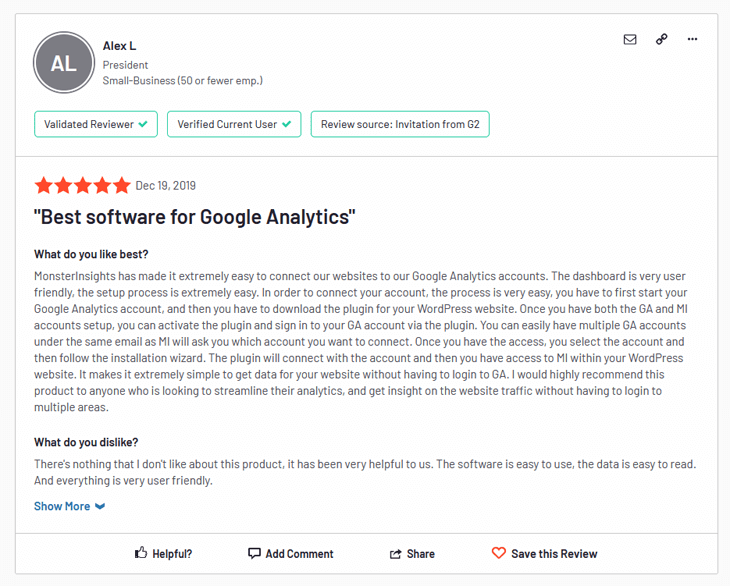
UGC or user-generated content is any type of content that’s been created by users, contributors, or your raving fans. If used correctly, it’s basically free marketing for your business.
In addition, people tend to trust user-generated content more since it’s coming directly from users and not the brand itself. That said, you should take advantage of the power of user-generated content to get free marketing and increase profits for your business.
How to do this, you may ask?
For example, you can encourage users to engage and post about your brand by creating a contest that encourages them to post pictures about your products and share their thoughts. And then you simply re-publish it on your website.
More importantly, reviews or testimonials are one of the best forms of user-generated content to help grow your business. This is evident by the fact that 91% of millennials trust reviews as much as recommendations from friends and family.
So a good way of showcasing your Facebook reviews is by using a social media review widget in your sidebar on your website:
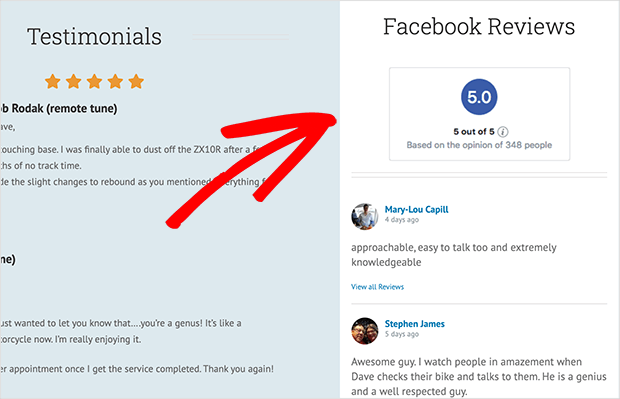
This will help you build credibility and boost conversions.
You can also encourage people to leave comments on your blog posts to boost your SEO. Google will see your site as relevant and bump it in the search results, which we’ll take a look at next.
25. Reply to Comments and Get More Returning Visitors
Did you know that 77 million new blog comments are generated by readers each month?
Comments left by users show their interest in your content whether they’re positive or negative. That being the case, your blog should be a two-way communication, and encouraging readers to engage can be very beneficial for your business.
Not only does responding to comments deepen your relationship with your users, but it’s also a form of social proof.
Better yet, comments are basically user-generated content filled with long-tail keywords, which are more specific and easier to rank for. Like you already know, long-tail keywords make up for 70% of all search traffic.
Also, if you provide helpful answers to comments, it’s a great way of getting returning visitors to your site since users often want to come back and look for your answer:
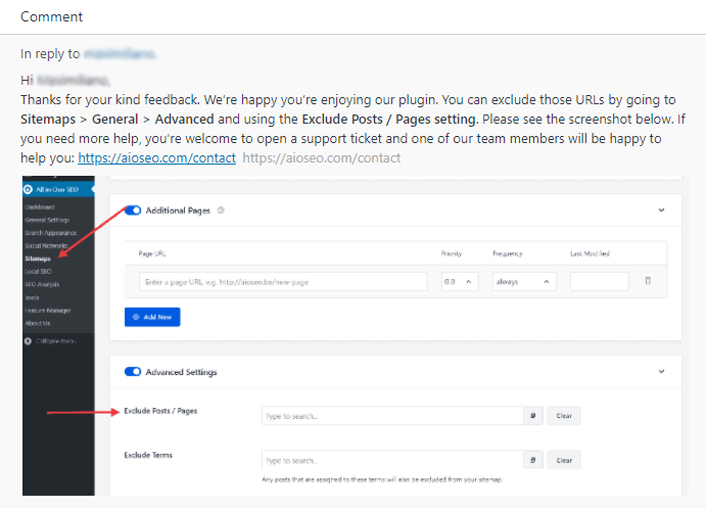
And if you include links to your content when you reply, you’ll also boost your internal linking.
Best of all, studies have shown that users leaving comments are more likely to share your content on social media, as well as subscribe and buy from you.
In other words, allowing comments on your website and carefully responding to them can help increase your organic traffic and improve rankings.
Local SEO Hacks: Boost Rankings on Google Maps
Local SEO is what you do to improve your rankings on Google Maps and get featured in Google’s Knowledge Panel.
It’s a must for businesses that serve customers in a specific location or have several locations and want to improve rankings in local search. This will help local customers find your brick-and-mortar stores or local services.
Here are a few powerful hacks that will boost your local SEO and rankings in local search!
26. Get Featured on Google’s Knowledge Panel and Google Maps
If you’re running a brick and mortar store or offering your services in a specific location, you should create a Business Profile in Google My Business.
Business Profiles are specific to businesses that serve customers at a particular location or within a designated service area.
Why is this important for SEO, you may ask?
A Google My Business profile is important for SEO because it lets you be more visible in local search and Google Maps where your potential customers can easily find your business.
You’ll have your own profile and you can add your business’s information, photos, and showcase reviews straight from the search results.
For example, when people search for a business (for example, Walmart Pharmacy), Google may show a Knowledge Graph card with the nearby locations for Walmart’s Pharmacy:

This makes it easy for people to find your brick and mortar locations and puts your company right at the top of the results. Best of all, this will increase the click through rate to your site and likely lead to more sales for your business.
But to increase your chances of getting featured in Google’s Knowledge Panel, you need to add Google’s local business structured data or schema markup to your website.
With AIOSEO’s Local Business SEO addon, you can easily set this up and start increasing your rankings in the local search results, Google Maps, and the Knowledge panel in no time. For more details, please visit AIO’s local business SEO documentation.
27. Build and Optimize Your Citations
Citations are important because they help Google to trust your business and show it in search results.
If Google sees consistent citations of your business name, address, and phone number, it counts this to be trustworthy information. Conflicting info about your business can negatively impact your rankings.
The first thing you need to do is make sure your business information is displayed on your website where it’s easy to find. For instance, it can be on your homepage, in your footer, or on a contact us page.
To avoid inconsistency when adding citations to other sites, it can be good to use a Listing Management solution like Semrush offers:
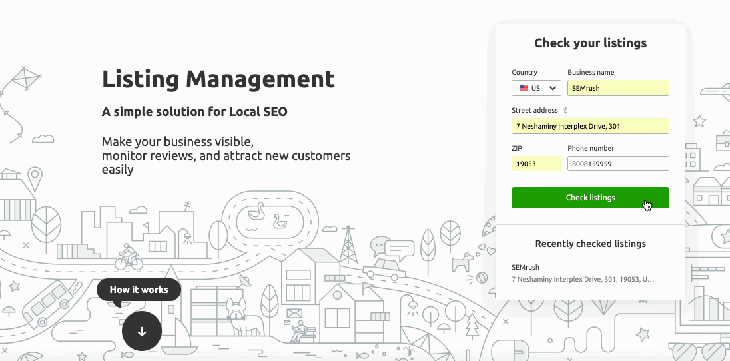
All you need to do is enter your business information and Semrush will make sure your business info appears consistently on every major citation site on the internet (including Facebook, Google My Business, Yellow Pages, and more).
But don’t forget to remove duplicate citations since they can push your rankings down due to inconsistencies in data.
28. Submit Your Site to High Quality Local Directories
To increase visibility online and boost your rankings, you should also submit your site to local directories, such as Yelp and Bing.
However, you have to make sure they’re quality directories or it can hurt your rankings.
That said, Yelp is one of the most popular sites for business discovery and reviews. And getting listed on Bing can help you earn more leads for your business.

Also, checking HubSpot’s local business directory list will help you find quality directories.
Overall, the best thing is to try and identify the local directories where your customers are and add your business to them.
Don’t forget to keep your business information consistent on all directories to be trusted and favored by Google.
Learn more local SEO hacks in our ultimate local SEO checklist.
Off-Page SEO Hacks: Winning Backlink Strategies
Off-page SEO includes what you’re doing outside of your own website to impact your rankings in search results.
Using the right off-page SEO hacks, you can get more referral traffic to your website. As well as quality backlinks that will strengthen your authority online and improve rankings.
Let’s take a look at two winning off-page SEO strategies next.
29. Look for Guest Blogging Opportunities to Get Backlinks
One of the most effective types of link building and getting more quality backlinks is guest blogging. Guest blogging works because you offer value to site owners in exchange for a link back to your site.
If you choose your guest blogging targets carefully, you can soon build up a diverse and authoritative inbound link profile.
To guest blog effectively, you need to:
- Identify sites that accept guest posts
- Pitch and create stellar content
- Create a bio that helps both with link building and lead generation
Learn more in OptinMonster’s ultimate guide to guest blogging.
30. Create and Add Infographics to Your Site
Creating and promoting infographics is yet another powerful strategy that can increase website traffic, improve your domain authority, and boost your SEO.
For instance, if you create an infographic that focuses on a trending topic, and includes helpful stats and data visualizations, it can get people interested in that topic to share your infographic with others.
Here’s an example of WPBeginner’s infographic of 25 things you don’t know about WordPress:

What you need to do is create your infographic and then publish it on your website so that users have a place to link back to. You can find tools that’ll help you create infographics in OptinMonster’s post on 51 visual content creation tools to make marketing easy.
However, you shouldn’t share the infographic by itself. Like mentioned earlier, Google can see it as thin content if it doesn’t include text as well.
So a good strategy is to publish a new post with your infographic and add some text explaining your process and your findings within the infographic. Don’t forget to also add an embed code to make it easy for others to share your infographic.
And that’s all!
Now you’ve learned 30 actionable and powerful SEO hacks that are guaranteed to grow your traffic. Using these SEO tips, will help you maximize your traffic, climb the rankings in search engines, convert your website visitors into leads, and build a strong brand presence in your market.